GUI guidelines for information presentation
Organize the user interface so that the information flows either vertically or horizontally, with the most important information always located in the upper-left corner of the screen. Group related controls together using either white space or a frame. Place the most commonly used command button first. Assign meaningful captions to command buttons. Place the caption…